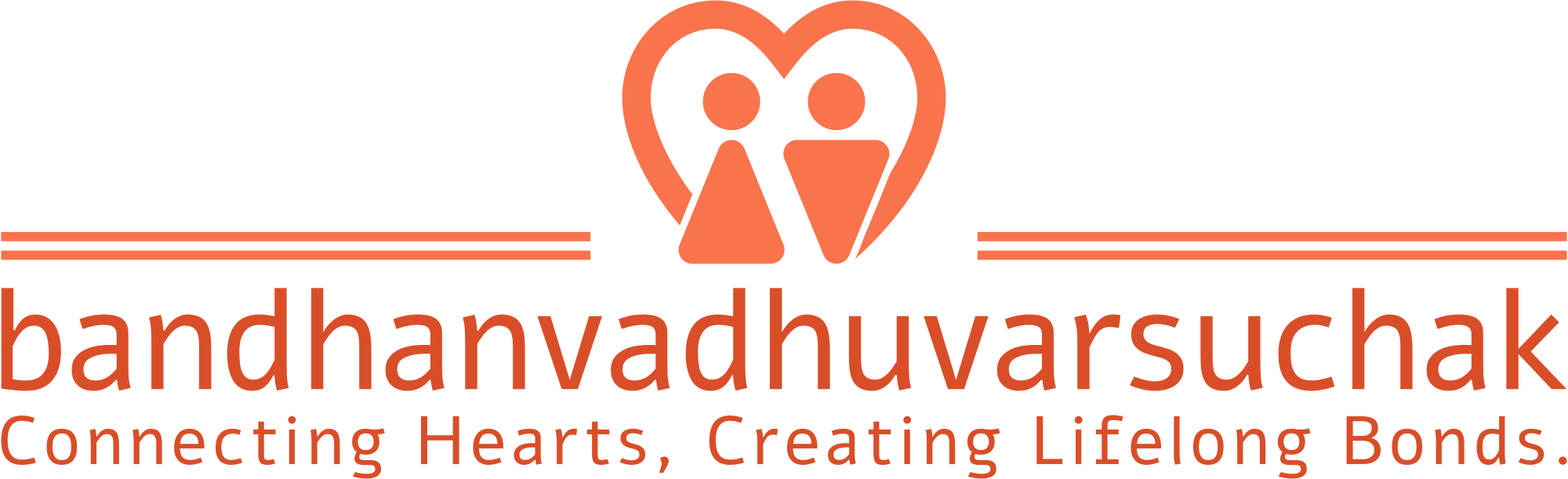FAQ page
How do I create my profile online?
Creating a profile on Bandhan Vadhuvar Suchak is easy. Simply visit the
homepage at www.bandhanvadhuvarsuchak.com
and click on the "Register" option in the Menu Bar. You'll then be
prompted to fill out the Registration Form, where you can choose between Quick
or Detailed registration. We recommend opting for Detailed Registration for
better results. Ensure to provide your contact details, including your email ID
and mobile number, as they are mandatory. Once you've completed the
registration form, your profile will undergo screening and become visible to
other members within 24 hours.
What is profile validation?
Before
being added to our database, all profiles undergo thorough validation. Our
support team meticulously reviews each profile against specific criteria to
ensure accuracy and authenticity.
On what criteria is a profile validated?
Every word matters to us. We disregard profiles submitted by underage
individuals or those containing abusive content. Profiles with invalid data,
like those created for fun or seeking friendship rather than marriage, are also
rejected. Our goal is to uphold the highest quality in our database, ensuring
that only individuals genuinely interested in marriage utilize our service.
Are there any specific DO's and DON'T's
while creating a matrimonial profile?
When
creating your profile, follow a simple rule: "Be Honest." Fill in all
your details accurately, just as you would expect others to do. Remember,
they'll be shortlisting profiles based on the information provided, just like
you. It's also recommended to include as much detail as possible in your
profile to enhance your search process.
Avoid
including any content that is vulgar, pornographic, or racist. Additionally,
refrain from putting your contact details in the "About Me" section.
Lastly, make sure to provide a valid email address and phone number, as this is
the only way other members will be able to contact you.
How do I change / edit my profile?
You
can edit your profile post by accessing "My Profile" in the Menu Bar.
After logging in, navigate to "My Profile" and click on the edit
option next to the information you want to change. Please note that any changes
made will undergo screening and become visible within 24 hours.
Can I change all the information on my
profile?
With the exception of essential details such as email, gender, and username,
all other information can be modified. If you need to change these fields, you
can request assistance from our support team.
How do I delete my profile ?
We hope that you're considering deleting your profile because you've found your
soulmate. If you've had a negative experience with another member, please
inform us. If you're receiving too many calls or emails from us and it's
bothering you, you can disable these services from the control panel.
To
delete your profile, log in and go to the "Related Information"
section under "My Profile" on the Menu Bar. Then, simply click on the
"Delete my profile" button.
How can I opt for a customized Profile id?
You cannot choose a personalized Profile ID. The Profile ID is generated by the system automatically and cannot be altered once assigned.